Each time SCOOTER is started, the program displays the Tip of the Day window. The tip includes information about the program's operation, including some features that might not be obvious.
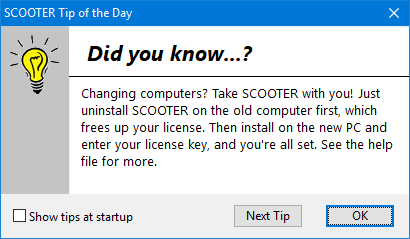
Tip of the Day Window
Click Next Tip to see additional tips, one at a time, or click OK to close the tip window. To discontinue seeing tips at startup, remove the check mark from the box marked Show tips at startup. Once turned off, this feature can be restored by going to Help > Tip of the Day on the main menu and again checking the box Show tips at startup.