It is not necessary to log off the network before a different user logs in on the same PC. To switch users, go to the main menu and select Options > Log In As... This will display the Log In as New User window.
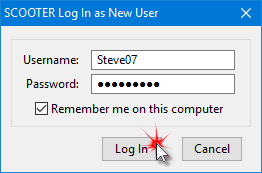
Log In as Different User
Clicking the Log In button removes the current user as the individual utilizing the PC and logs in the new user. Note that if the box for Remember me on this computer is checked, the new user will replace the previous user as the default for the next session when logging in to the network