Some sections of SCOOTER Pro™ operate and appear differently when logged in to the network. The most noticeable of these is the appearance of the Client and Sales Rep Information sections on the Schedule Information window and when editing in Database Manager.
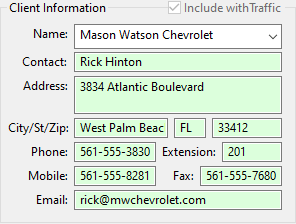
Client Information in Network Mode
When in network mode, the client and sales rep information is not directly editable. This is immediately obvious in that the client/sales rep information appears with a green background. The data fields are locked and cannot be edited.
The reason for this difference is because SCOOTER Pro™ must prevent multiple users from editing the same client or sales rep record at the same time. This safeguard is accomplished through what is known as record locking.
In network mode, a client's (and sales rep's) information is displayed but is not locked for editing. This allows two or more users to be entering orders for the same client for different stations at the same time. If it becomes necessary to edit the client information, right clicking the client name opens the separate editing window and locks the record. This does not affect anyone else entering or modifying an order for that client. If a second user attempts to also edit the same client (or sales rep) by right clicking the name, they will receive a message that the record is in use by another user. Once the first user saves any changes and closes the edit window, the other user will then be able to make changes to the record.
Without this locking feature, two (or more) users could simultaneously make changes to the same client. Other user's changes would be lost when the last person saved their changes. No one could be sure their edited information was properly saved.
Switching back to local mode removes this limitation and all data for the client or sales rep can be edited directly. However, any changes made to the local database are only effective locally and will not appear when in network mode.