To edit the name of an existing client or sales rep on the Schedule Information window, use the mouse to right click the name to be edited. This will open the Edit Name window.
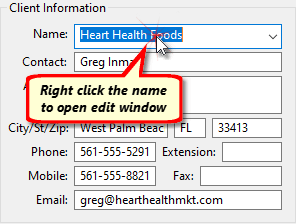
Right click to edit name
When the name of the client or sales rep is displayed, it can be edited as needed.
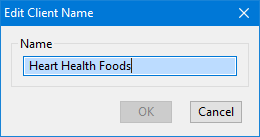
Editing a name
Click OK when editing is complete to save the change. Click Cancel to exit without making any change.
The edited name may not conflict with an existing name for the category. SCOOTER will alert you to any conflict and give you the opportunity to enter a different name.
Changing the name of a client/sales rep makes the change effective for all instances of that client/rep.