From time to time, the need might arise to change computers. When that happens, we've made it easy to move SCOOTER Pro™ from your old PC to the new one.
Note: This option is disabled if the PC is a) logged on to the network database, or b) is the computer acting as the network server.
The license key and local database for SCOOTER Pro™ can be transferred from one computer to another using the following steps:
1.On SCOOTER Pro™'s main menu, select Tools > Move SCOOTER to Another PC > Pack and Save. This will create a special zipped file that appears on your computer's desktop. This file contains SCOOTER Pro™'s local database and, if the Include my preference settings with this transfer box is checked, all the program settings you have specified, including your license key. This will make registration on your new computer much easier.
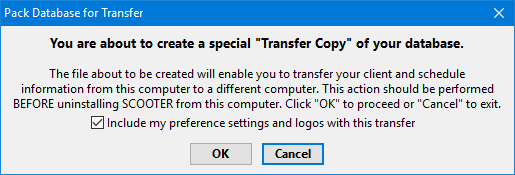
Creating the DB Transfer file
After creation, the DBTransfer.zip file is checked to ensure it is valid. If the contents of the file are not correct, you will see a warning and asked to repeat the process. This ensures that the transfer file contains all the database information required for completing the move.
2.Once the DBTransfer.zip file has been created, you will be given the option to uninstall SCOOTER Pro™ as the next step. This is optional. IMPORTANT: uninstalling the program will free up your license key for use on the new PC. If SCOOTER Pro™ is not uninstalled, your existing license key will remain assigned to the old PC which means the new PC will require a new (different) license key.
If you choose to uninstall, ensure the computer has internet access during this step, otherwise the license key will not be freed.
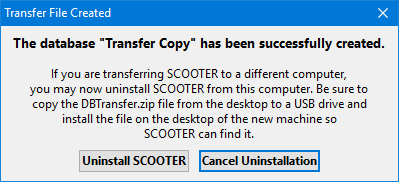
Option to uninstall SCOOTER Pro
3.Copy the DBTransfer.zip file created in step 1 from your desktop to a transportable media, such as a USB drive.
4.Move to the new computer and copy the DBTransfer.zip file from your portable media to the new computer's desktop.
5.Install SCOOTER on the new computer.
6.Once SCOOTER is started on the new computer, go to the main menu and select Tools > Move SCOOTER to Another PC > Unpack and Import. Follow the on screen prompts to place the old computer's SCOOTER local database on your new machine.
That's it! SCOOTER Pro™ will automatically be registered on the new PC, provided all the above steps are followed in order.