SCOOTER Pro™ provides an optional text substitution feature to make the insertion of the client name, sales rep name, and station(s) easier to deal with when a schedule is copied from one client or station to another. This feature is available in Comments & Disclaimer fields and in the Templates section of SCOOTER Mail.
While holding down the Shift key, right click on the Comment title, Comments, or Disclaimer text areas, or in the Subject or text area of the Templates tab of SCOOTER Mail to display a pop-up menu of choices. Prior to right clicking, place the text cursor in the location where text is desired to be inserted.
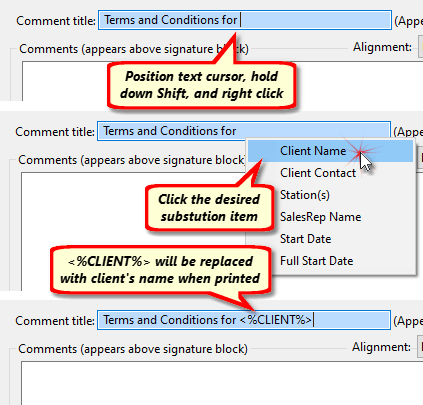
Inserting Text Substitution with Shift + Right Click
The text substitution fields can be inserted as often as needed. If multiple stations are included in a schedule, they will be listed separated by commas (e.g., "WSCO-FM, Foxy 97.9, WTBA-AM"). If the station selection for a schedule changes, or the schedule is copied to a different client, the substitution text will instantly be changed to reflect the new station(s)/client when the schedule is printed.
If the Shift key is not held down while right-clicking, the normal Windows copy/paste pop-up menu will be displayed.