µThe Billing Information portion of the Schedule Information window is an optional section available only in SCOOTER Pro™. It shares a tab with the optional Agency Information.
One of SCOOTER Pro™'s many features is the ability to email an approved schedule directly to your station's traffic department. If the billing information required by traffic is different than that specified in the Client Information section, the alternate information can be entered here.
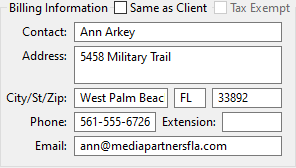
Billing Information
Billing information will only be included when pressing the Alt key while selecting the PDF ![]() or Email
or Email ![]() buttons.
buttons.
If the billing information is identical to the client section, check the box Same as Client. If this box is not checked and the billing information Contact field is blank, no contact information will be printed, only the business name of the client. In the free version of SCOOTER this section is disabled.
SCOOTER Pro™ will "remember" which tab -- Billing Address or Agency Information -- was last selected and will restore that selection the next time this schedule is accessed.
When a station is required to apply taxes to schedules, there can be instances where a particular schedule is tax exempt. To apply tax exempt status to such a schedule, check the Tax Exempt box on the Billing Address tab on the Schedule Information window. No taxes will be levied on schedules with this box checked.