µThe Agency Information portion of the Schedule Information window is an optional section available only in SCOOTER Pro™. It shares a tab with the optional Billing Information. If a client does not use an agency, the Agency Information section can be ignored.
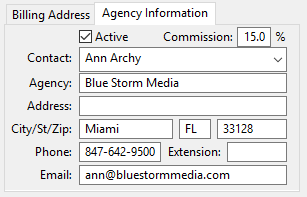
Agency Information Tab
When a new schedule is created, one of three things happens:
1.If the client has been assigned a default agency in Database Manager, that agency will be selected;
2.If no agency has been assigned to the client, the Agency Information tab will display "None".
3.If you are using the free version of SCOOTER, the Agency Information and Billing Address tabs will be disabled.
Click the Contact drop down to select an agency to assign to the schedule (or switch to a different agency). If the desired agency does not appear in the drop down list, a new agency can be added in the Agency tab of SCOOTER Pro™'s Database Manager.
Because an agency can have multiple account representatives, we've set the agency Contact as the primary field for the agency database. This allows you to create multiple instances of the agency, each with a different representative along with that representative's contact information.
Any edits made to the agency fields will be saved to the agency portion of the database. That means changing a phone number, for example, changes the phone number on all schedules that have that agency attached.
In order for a schedule to "recognize" an agency is involved, the Contact and Agency fields must be populated, the Active box must be checked, and a Commission rate of other than zero must be specified. If any of these are missing, certain agency-related features in SCOOTER Pro™ will be disabled. For example, if the Commission amount is zero, the schedule gross, agency commission, and net schedule amount will not be displayed on the printed schedule, even though the Show gross/net totals box under Schedule Options is checked.
SCOOTER Pro™ will "remember" which tab -- Agency Information or Billing Address -- was last selected and will restore that selection the next time this schedule is accessed.