µOne of the most powerful features of SCOOTER Pro™ is the Client Calendar. The calendar, included as part of the printed schedule, shows clients at a glance the weeks they are on the air with your station. In addition, calendars can be printed as a stand alone PDF, either showing the client's schedule or as a blank "worksheet" calendar for use in planning a campaign with a client.
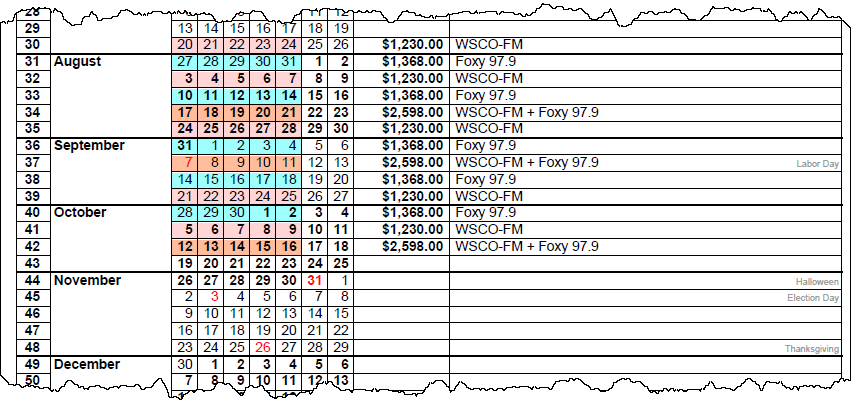
Calendar Example
In this example, the client can see which stations he us using from the last week of July through almost all of October. The background color of each day corresponds to the week color you assign to each week when creating the schedule. Coloring the weeks by station or schedule type makes it easy for the client to better understand the schedule. The calendar includes holidays and, most important, reminds the client he is not on the air prior to Thanksgiving — typically a major retail period. The calendar gives you the opportunity to point out that planning should begin now for the periods ahead.
From the main window, select the desired client, or double click the schedule to open the Schedule Information window, then click the Print Calendar button ![]() on the tool bar. A pop up menu will appear with two options:
on the tool bar. A pop up menu will appear with two options:
•Print Schedule Broadcast Calendar: This will generate the calendar for the selected schedule. If the option Show holidays in red in Schedule Options is checked, holidays will be included. This option is disabled if no client schedule was selected.
•Print Blank Broadcast Calendar: This option displays a small window where the calendar year can be selected and holidays optionally included. The calendar is generated with no client or schedule information, but with columns for budget amounts and notes.