µSCOOTER Pro™ features a convenient way to quickly add commonly used daypart descriptions to a schedule. Position the mouse pointer over the Daypart column of any grid row where insertion is desired and right click. This will display a pop-up list of "common" daypart descriptions you have created. These dayparts are separate from the Default Dayparts created in Dayparts & Classes, however it is possible to copy those defaults to the Common list.
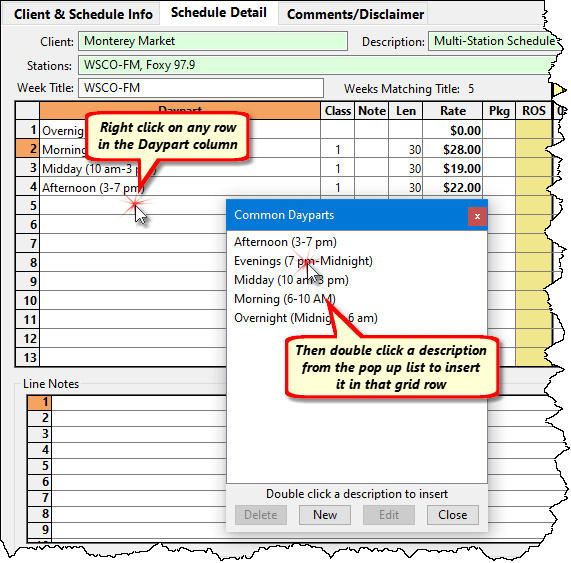
Inserting a Daypart from the Common List
Double click any daypart in the list to insert it in the selected grid row, replacing any existing text. Click Close to remove the list without adding a daypart.
While the Common Dayparts pop-up window open, the following additional features are available:
•New: Inserts a new description in the list.
•Edit: Select an existing description in the list by single clicking it, then click the Edit button to make changes. Press Enter to keep your changes or Esc to cancel editing.
•Delete: Select an existing description with a single click, then click the Delete button to remove it from the list. Any schedules using the deleted description are not affected.
The Common Dayparts list can also be edited in the Daypart Manager.