Schedules in SCOOTER consist of schedule lines, with each line requiring a description of when the ads for that line will air. In SCOOTER, this column is the Daypart and is necessary for the schedule line to be considered "active". Typical daypart descriptions might be "Morning Drive", or "6-10 AM".
While you can certainly enter your daypart descriptions manually, SCOOTER allows you to create a list of default dayparts. With the free version of SCOOTER, these defaults can optionally be loaded into all weeks of a schedule. With SCOOTER Pro™, more options are available, including selecting which weeks of the schedule will receive the daypart descriptions, selecting which descriptions to include, and even re-ordering the descriptions. See Selective Default Dayparts.
Daypart descriptions can also be omitted, leaving you with a blank slate to create whatever dayparts are needed.
Once loaded into a schedule, these default dayparts can be added to, edited, and/or deleted, just as if you had entered them manually. In addition, it's okay to leave any unused dayparts in the schedule. SCOOTER will only print those schedule lines that have ads or a line package price assigned to them; all other dayparts are ignored unless the option Print lines with no ads is checked. This means you could have a daypart list like this:
Overnights (12m - 6am)
Morning Drive (6am - 10am)
Morning News
Morning Traffic
Morning Weather
Midday (10am - 3pm)
Afternoon Drive (3pm - 7pm)
Afternoon Traffic
Evenings (7pm - 12m)
When the schedule is created, for example, if the client only has ads scheduled in Morning Drive, Morning News, and Afternoon Drive, only those lines would appear on his printed schedule (unless the option to Print lines with no ads is checked). The advantage is that if the client later decides to add Middays to his schedule, the daypart is already in place and only the ads for that daypart need to be specified to make it show up on the printed schedule.
With the Dayparts & Classes category selected, you can add, edit, or delete default dayparts. A total of 20 default dayparts can be created in the free version of SCOOTER. Your defaults should be the most common time periods used by your stations. It is not necessary to define every possible daypart you might use. SCOOTER allows you to individually add or modify dayparts for each week of every schedule you create in the Schedule Detail tab of the Schedule Information window.
In addition to default dayparts, SCOOTER Pro™ features the ability to insert daypart descriptions by selecting from a pop-up list that you define. See the topic Daypart Manager for more information. Dayparts in the default list can also be copied to the Daypart Manager list.
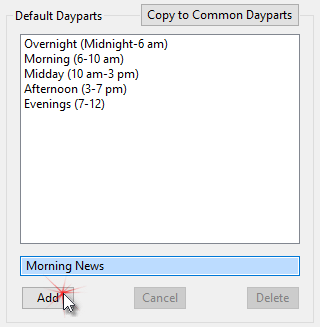
Adding a Default Daypart
Enter a daypart description in the text box below the Default Dayparts list and click the Add button to add it to the list. After several dayparts have been added, the order in which they appear can be adjusted. Left-click and hold on a daypart in the list, then drag it to a new position and release.
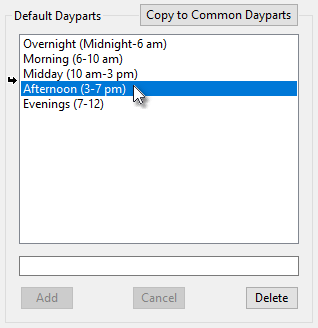
Changing Default Daypart Order
Double-click an existing daypart to load it into the edit field. Make any changes and press Enter on your keyboard to complete the edit. Click the Cancel button to leave the daypart description unchanged.
To delete an existing daypart, left click it then click the Delete button. Removing a default daypart in this manner will not remove that daypart from any existing schedules to which you have it assigned.
Dayparts created in this list can easily be copied to the companion Common Dayparts list. Click the Copy to Common Dayparts button to duplicate the dayparts created here to the pop-up list available in SCOOTER Pro™. Any identical dayparts already present in Common Dayparts will not be copied.
Unit Classes are a way to track individual types of ads within a schedule. For example, some schedules might include live promotional ads or liners, a live broadcast, and prerecorded promotional ads, as well as regular commercial announcements. These different types of events can optionally be assigned a unique class number. SCOOTER can then print and total these unit classes at the end of the printed schedule, if desired.
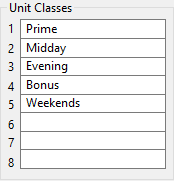
Unit Classes
SCOOTER supports a maximum of eight unit classes. Unlike dayparts, unit classes are entered one after the other in the Unit Classes section, pressing Enter after each class description is entered. Unit classes can be entered in any order.
µSCOOTER Pro™ offers an option to include cost totals by unit class, selectable by schedule.
These default classes can be edited when creating a new schedule, so it is best to enter a few generic classes rather than attempt to provide for all possible classes that could be used.
For more detail, see the topic Unit Classes.