Features described in this topic marked µ are available only in SCOOTER Pro™.
Each schedule created can optionally feature a Comments section (SCOOTER Free) and/or a Disclaimer section (SCOOTER Pro™). The comments typically provide additional details about the schedule, such as "All ads to air in prime time only" or "Client agrees to provide 7 days advance notice of cancellation", etc. The disclaimer section is usually reserved for notifications (if any) required by the legal department.
The default text for each of these features can be specified here. These defaults will not be used unless you choose to insert them in your schedule. See the section Comments & Disclaimer for more details.
Both the Comments and Disclaimer support Text Substitution and Spell Check.
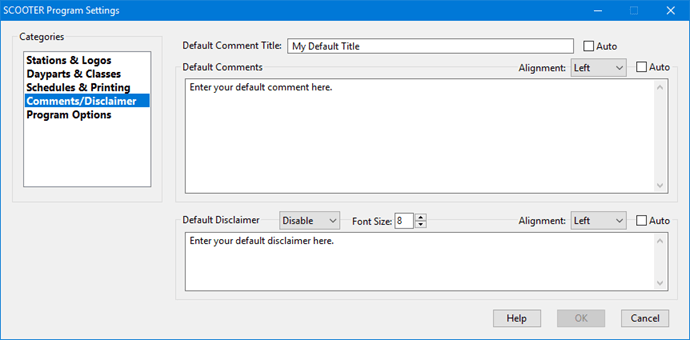
Default Comments and Disclaimer
Default Comment Title
Specify the optional Default Comment Title to be used at the beginning of Default Comments. Leave this field blank for no comment. If the Auto box is checked, the title will be automatically added to each new schedule when it is created.
The comments you specify here are available to be inserted in each schedule created. This feature works best if you use the same comment text on all or most schedules. Default comments are optional; if you prefer to always enter comments individually (or to use no comments at all), leave this section blank. Check the Auto box to have these default comments automatically inserted for each new schedule created.
The Alignment drop down sets the default comments alignment for all new schedules created. Options are: Left (the default), Right, or Centered.
This field, available only in SCOOTER Pro™, allows you to specify the default text for an optional disclaimer at the bottom of printed schedules. The disclaimer can be enabled individually on any schedule as desired. This option is provided for those stations requiring the disclosure of particular legal language to potential advertisers. Check the Auto box to have the default disclaimer automatically inserted for each new schedule created.
The Alignment drop down sets the default disclaimer alignment for all new schedules created. Options are: Left (the default), Right, or Centered.
Select one of the three default options for the disclaimer location available from the drop down list:
•Disable — Disclaimer is turned off and no disclaimer text is printed on the schedule, even if disclaimer text is present.
•Last Page — Supplied disclaimer text is printed only on the final page of the schedule.
•All Pages — Supplied disclaimer text is printed at the bottom of each page of the schedule.
The size of the printed disclaimer text can be adjusted between 6-points and 10-points. Disclaimer text will be centered at the bottom of the selected page(s).
When the disclaimer feature is utilized, the amount of available space for schedule information on the printed page is adjusted to provide room for the disclaimer. This can result in an additional page (or pages) being added to the schedule depending on the amount of disclaimer text, and the number of weeks and dayparts involved.