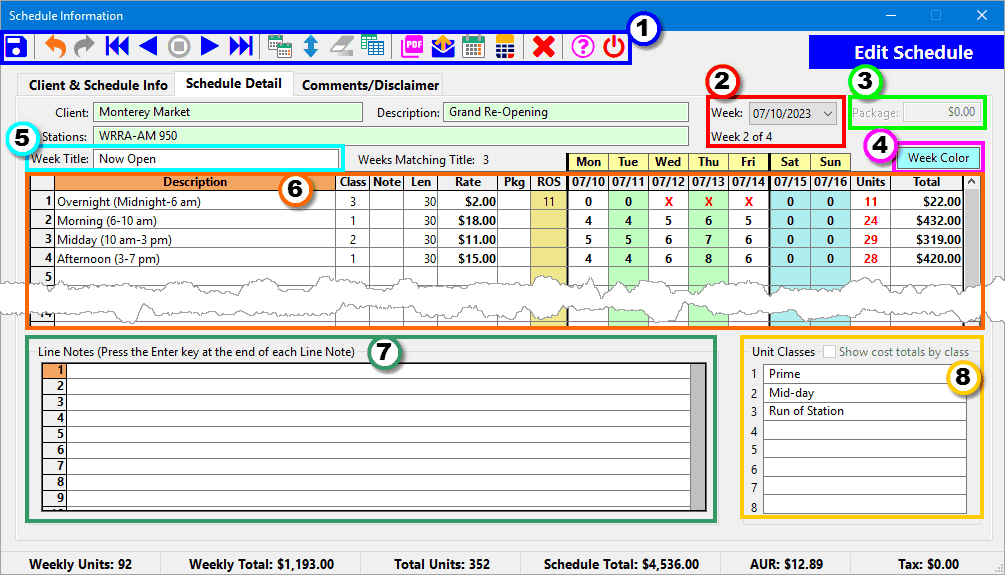The Schedule Detail tab of the Schedule Information window is where the commercial placement for each week of the schedule is specified. Click any of the numbers on the image below for detailed information about that section. Be sure to see Shortcuts & Hot Keys for tips on speeding up schedule entry.
The status bar at the bottom of the window updates in real time as ads and rates are entered. It shows the totals for the current week and the schedule as well as the schedule's average unit rate.
When viewing a schedule that has a start date other than Monday or an end date other than Sunday, days prior to the start date and after the end date are "grayed out" on the grid and cannot be accessed.